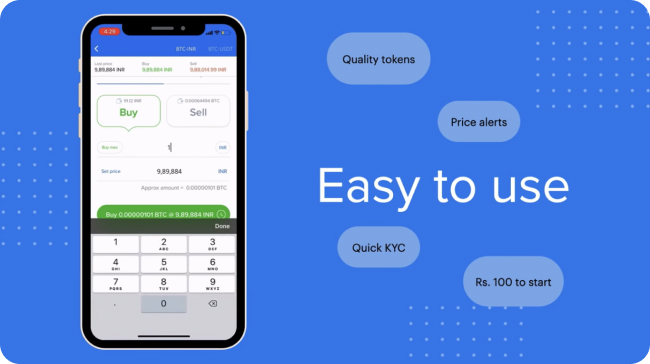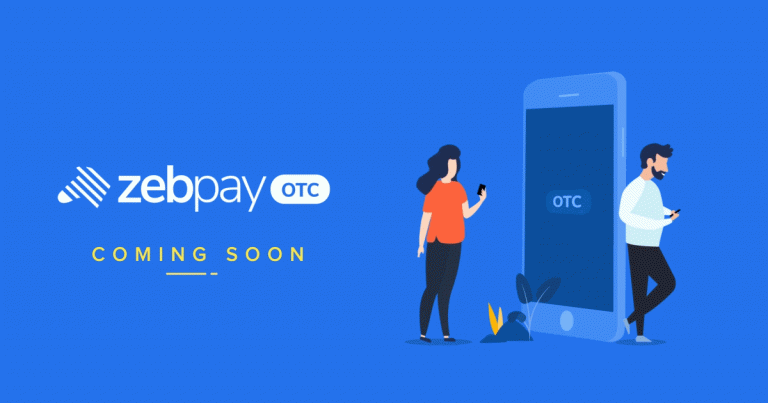ZebPay, India’s oldest crypto exchange launches limit order functionality on Quick Trade. With this feature, ZebPay becomes one of the few exchanges where you can place instant orders at the desired price for 150+ pairs. Read this blog further to know how to trade using the Limit order functionality on ZebPay.
- Head to the Quick Trade Section on ZebPay.
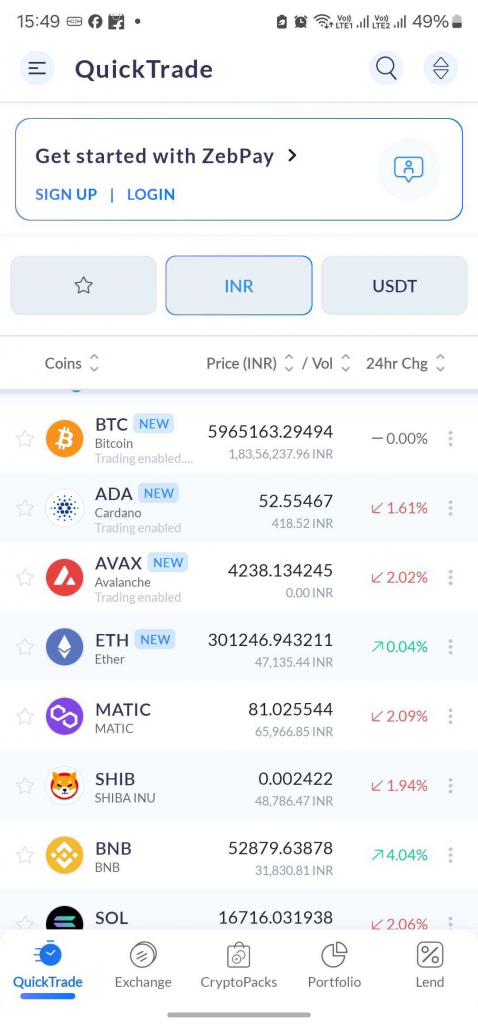
- Select the Coin you want to buy.
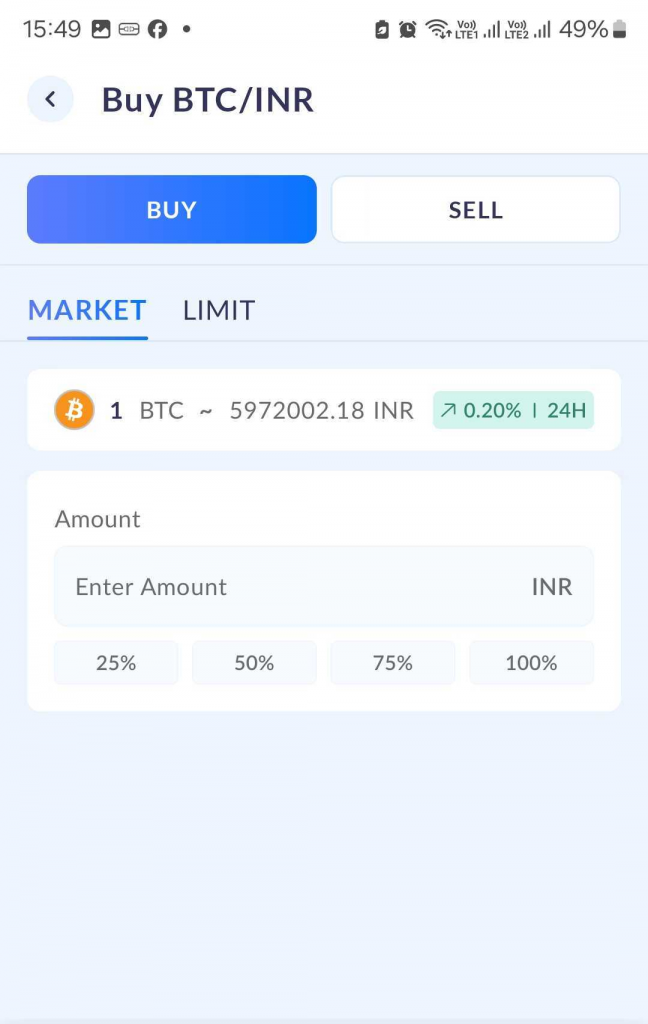
- Select the “Limit” Option.
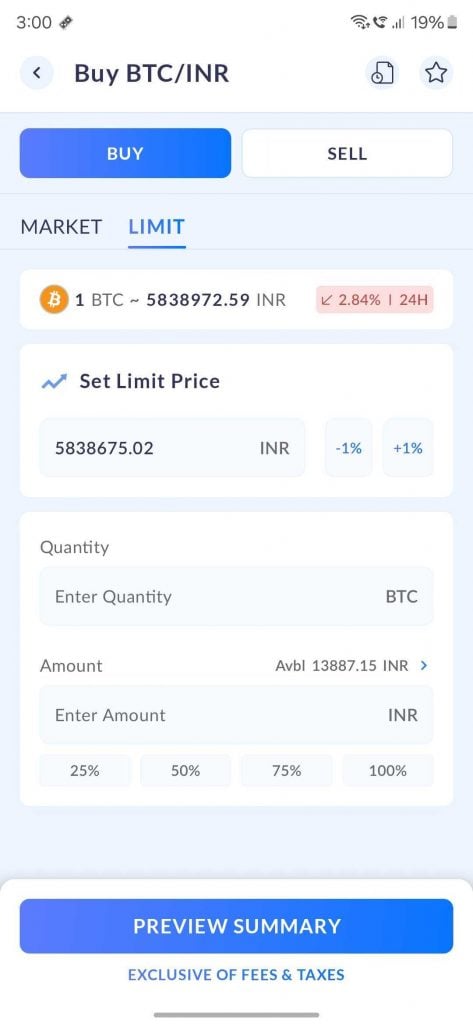
- You can either enter the amount or the quantity which you want to buy.
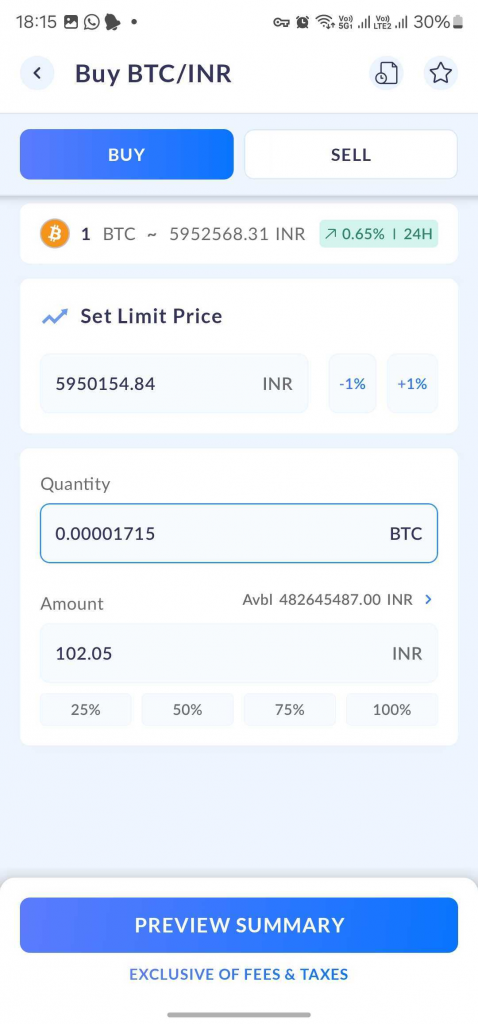
- You can set the “Limit Price” as displayed on the screen. This will create an order to be executed at your desired price.
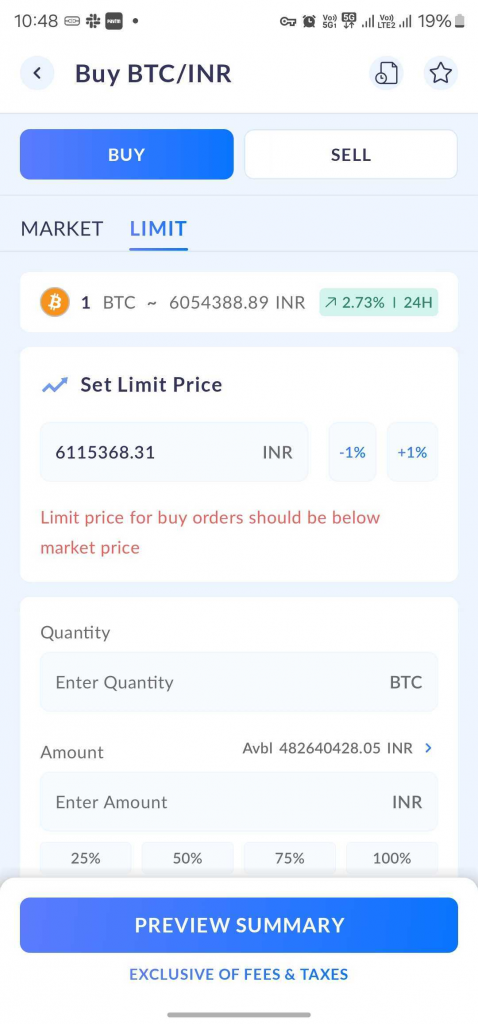
- Click on the “ Preview Summary” button and check the order details. Please note that Fees and GST are exclusive of the buying amount.
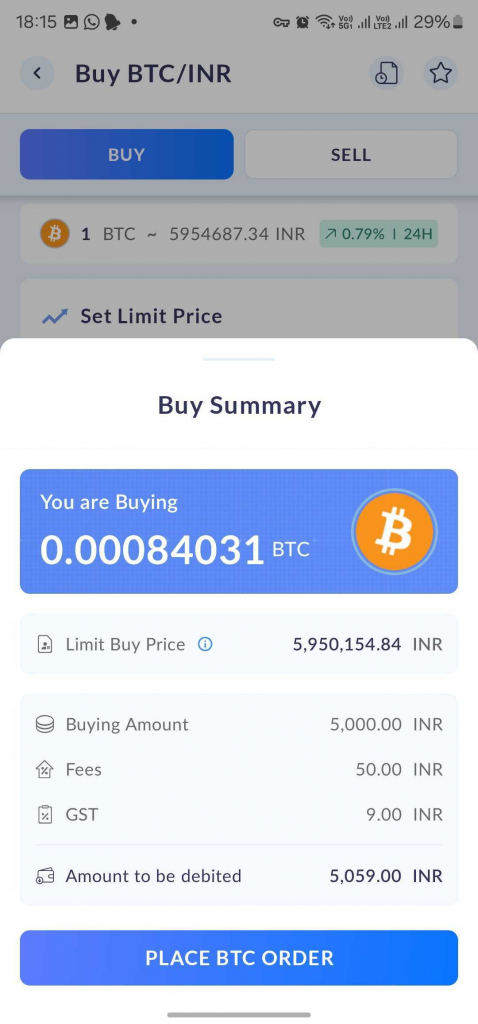
ZebPay consistently looks for solutions which empower users. With this new addition, you now have the option to place trades at your desired price at the click of a button. This feature is also available through the Web.
If you found this blog to be useful, do share it with other like-minded enthusiasts. Click on the button below or log in to ZebPay on your mobile and explore this brand-new feature.