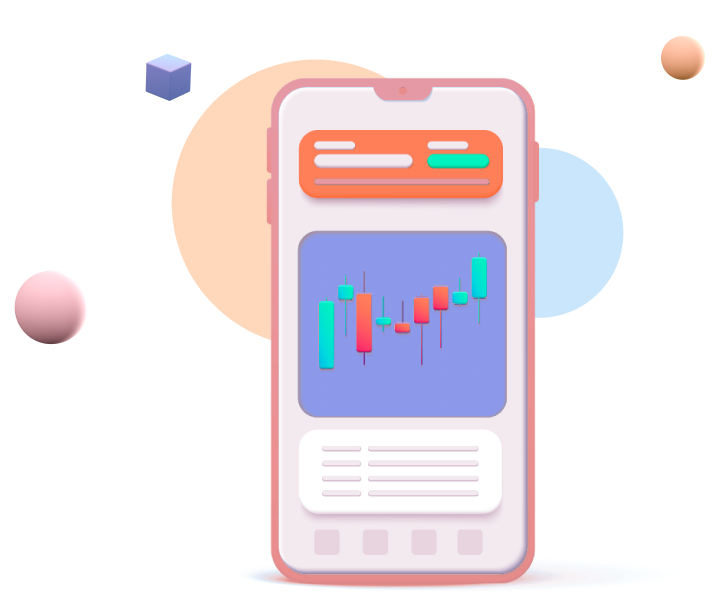Create a Free Account on ZebPay 
Users who want to Buy Polygon (POL) should create an account on ZebPay and verify their identity. The registration is free of charge.
- Register using the ZebPay App or Website
- Ensure that you use your valid email address and phone number during registration

Deposit Fiat Currency In Your ZebPay Wallet 
Before you buy POL on ZebPay ensure that you have a minimum balance of INR 100 in your ZebPay wallet.
Deposits can be made using
 Bank Transfer
Bank Transfer

Buy Polygon Through ZebPay App 
- Click on the Polygon (POL) icon in the Quick trade or Exchange panel
- Enter the INR amount you would like to invest
- The quantity of POL that you can purchase will be displayed
- Check all the order details
- Click on Place Buy Order
- Voila! Your order is placed
Buy POL Through ZebPay Website 
- Login to ZebPay on your desktop web browser
- Click on Quick Trade or Exchange based on your preference
- Enter the INR amount you want to invest
- Preview your order and check all the order details
- Place your order
Why Buy Polygon (POL) Through ZebPay?
Keep your Crypto Secure