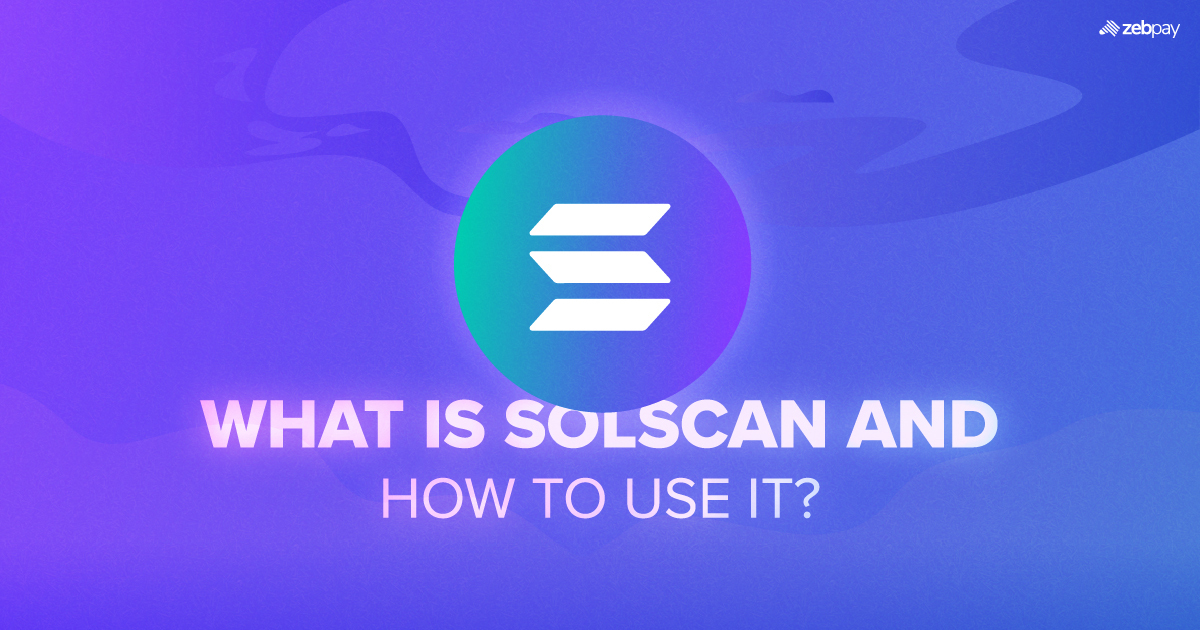With the advent of so many new crypto ecosystems, one ecosystem, namely ‘Solana,’ is the fastest expanding. In this article, we will discuss Solana’s Solscan and how to use it.
Before we get into Solscan, let us first understand ‘Solana‘. Solana is a new blockchain that focuses on efficiency. It supports smart contracts such as Ethereum, which are referred to as Programs. You can write them in ‘Rust’ (a programming language), but there is also a new project that is compiling Solidity to Solana. In other words, Solidity (another programming language) contracts can now be implemented on Solana!
What is Solscan?
We know that Solana is a rapidly expanding decentralised public blockchain platform known for its speedy transactions and powerful developer environment. But, what is Solscan? Solscan is nothing but a Solana-focused blockchain explorer and data analytics tool. Users of Solscan can easily track the activity of addresses on the Solana ecosystem. It is a scanning tool for the Solana ecosystem that provides real-time updates.
What does Solscan offer?
Solscan can offer solutions and answers to your questions like: Where did my staked cash go? Or is the transaction still pending? It does a lot more than just depict transactions, accounts, and tokens. Solscan provides several tools to enable Solana users to understand what’s going on in the Solana blockchain, manage their accounts, find the source and destination of funds, and seek investment opportunities throughout the ecosystem’s various platforms.
How does Solscan work?
Solscan lets you scan your Solidity code to find potential pitfalls. It’s available on GitHub. You must install the Solidity compiler before you can use Solscan. Then you need to clone the Solscan repository and run the Solscan command with the Solidity file location as an input.
Solscan will generate a report that details the flaws and suggests possible remedies if any vulnerabilities are discovered. In rare circumstances, running the Solscan fix command may be able to patch the vulnerability automatically.
Risks associated with Solscan
Before we get into the risks associated with Solscan, let us first understand that Solscan is still a tool that is in development mode. This means new features are still being added, bugs are fixed, etc.
Therefore, occasionally Solscan may report false positives. However, before publishing it to the blockchain, run it on your Solidity code to confirm that there are no major issues.
Why Use SolScan?
Solscan helps track your portfolio in real-time. You can receive alerts about market movements, study market patterns, stay up to date on corporate news, and much more. It’s pretty much like a one-stop stock market portal!
Although anyone can use Solscan, it is primarily intended for developers and blockchain experts.
We’ll go over how to use the tool briefly here:
- In the search bar on the homepage, you need to add an address to see its transaction history. At the top of the page, the Transactions tab lists all transactions that have originated and passed the address. The Address Information page displays address-specific information such as the SOL balance, most recent dollar value, and a complete number of transactions.
- Tap on the Details link to learn more about a certain transaction. This will display transaction information such as the block it was in, the timestamp, the outcome, the signer, the fee, the major activities, and the preceding block hash.
- Selecting the Transactions tab at the top of the screen will direct you to a page that lists all transactions that have entered and exited the address. Each transaction’s details can be seen here.
Besides the functionalities mentioned above, Solscan has many other tools, features, and services that users may find useful. The ‘Resources’ section contains several manuals and tutorials on how to use Solscan, as well as information on various areas of the crypto sector. Overall, Solscan is a robust tool that can be utilised by both professional and inexperienced crypto users. Solscan is a good option if you want to study the network of a specific crypto asset.
Read About: Is Solana a better investment than Ethereum?
Parting thoughts
Blockchain explorers are crucial tools for anyone interested in exploring and utilising the blockchain. Solscan is a notable alternative to Solana’s official explorer. It converts complex transactional data into something that can be read easily. Solscan gives access to all on-chain data, including crypto transactions, smart contracts, addresses, tokens, blocks, etc. It is completely free and does not require an account. That’s not all: you can even improve your functionality by creating an account and readily logging in.
Explore Zebpay to discover more about the crypto world, which allows you to buy and trade many crypto assets on one platform, albeit seamlessly.