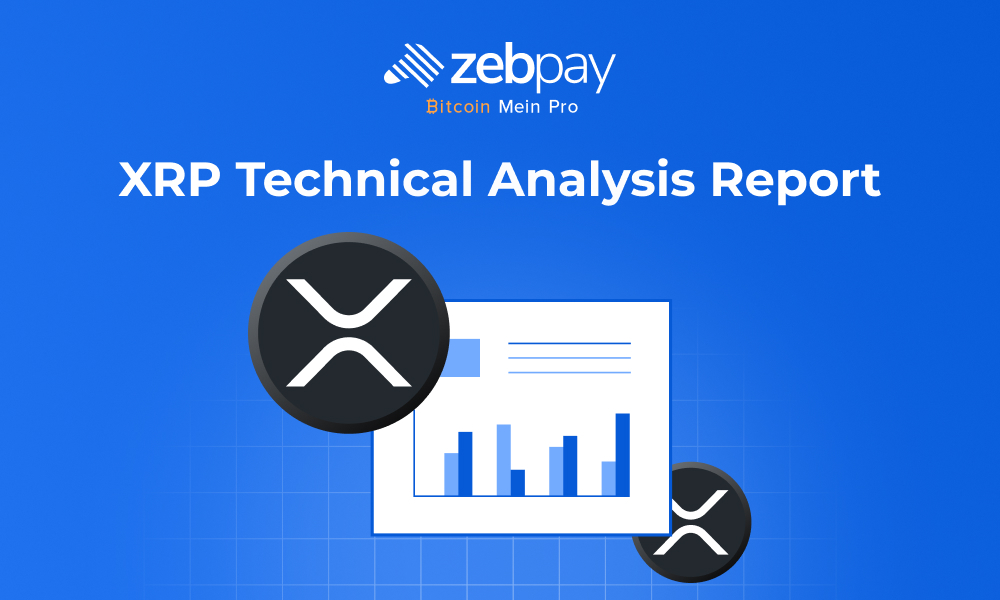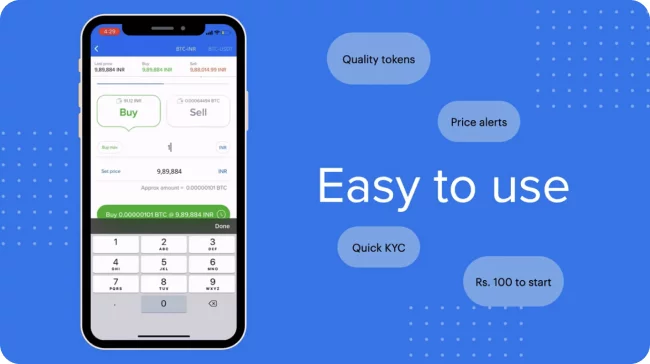As crypto adoption continues to grow, the question of how to keep digital assets secure has become more important than ever. You may have come across hardware wallets and wondered how they actually work. While software wallets are convenient and widely used, a hardware wallet offers an added layer of protection by keeping your assets offline. So, what exactly is a hardware wallet, and how can you use one to safeguard your crypto holdings?
What is a Hardware Wallet?
A hardware wallet, commonly referred to as a cold wallet, is a physical device designed specifically for securely storing your cryptocurrency. Unlike software wallets that remain connected to the internet, a hardware wallet keeps your private keys offline and isolated from online threats until you actively choose to make a transaction. This offline storage model significantly reduces the risk of hacking, malware attacks, or phishing attempts, making it one of the safest options for long-term crypto storage.
By keeping your wallet credentials physically separated from the internet, hardware wallets minimise potential points of failure through which funds could be compromised. Most cold storage wallets resemble USB devices and connect to a computer only when needed, while more advanced models also offer wireless connectivity options such as Bluetooth for added convenience. Despite these features, the core security principle remains the same—your private keys never leave the device, ensuring greater control and protection over your digital assets.
What Does a Hardware Wallet Do?
Before we understand the functions of a hardware wallet, let us first understand what is a hardware wallet. A hardware wallet is a physical device designed to store your private keys securely. Private keys are essential for accessing and managing your crypto assets. Unlike software wallets, hardware wallets store your private keys offline. This makes them less susceptible to hacking attempts and online threats.
By keeping private keys offline, hardware wallets add a strong layer of defence against cyber threats such as hacking and malware. This offline security approach makes them one of the most reliable and trusted solutions for safeguarding crypto assets over the long term, especially for users who prioritise safety over constant accessibility.
Read more: What is a Hardware Wallet
Different Types of Hardware Wallets
- Paper Wallet – Paper wallets are the most basic form of crypto wallet. In this method, you print out your public and private keys on a piece of paper, which is then stored securely.
- Storage Device – An encrypted storage device can also be used to hold your keys. These can be connected and disconnected as required.
- Hardware Wallet – Hardware wallets built specifically for storing your keys also offer additional features like a PIN and multi-factor authentication to increase security.
Choosing the Right Hardware Wallet
Before diving into the process of using a hardware wallet, it’s crucial to choose the right one that suits your needs. There are several hardware wallet options available in the market, each with its own features. Here are a few factors to consider when selecting a hardware wallet:
- Security: Look for wallets that offer robust security features, such as tamper-proof seals, secure chip technology, and encryption.
- Supported crypto assets: Ensure that the hardware wallet supports the crypto assets you own or plan to acquire.
- User-Friendliness: Consider the wallet’s user interface and ease of use, as it will affect your overall experience.
- Reputation and Reviews: Read reviews and do thorough research to gauge the reputation and reliability of the crypto wallet hardware.
Taking these factors into account will help you make an informed decision and choose a hardware wallet that aligns with your requirements.
What Are The Benefits of a Hardware Wallet?

Offline Operation
Unlike software wallets, hardware wallets do not store information online. This eliminates the risk of your wallet provider’s security features failing or suffering a data breach.
Total Control
There is no third party that you need to trust to safely store your keys. Instead, their ownership and control lie solely with you. This provides you with complete freedom and no downtime in usage.
Additional Security
Using a hardware wallet created specifically for storing crypto also provides you with many other security features. These include entering a PIN every time you need to transact and even enabling multi-factor authentication to log in.
Setting Up Your Hardware Wallet

Once you have selected the hardware wallet that suits your needs, it’s time to set it up. Here’s a step-by-step guide on how to use hardware wallet:
Step 1: Unboxing and Verifying
Start by unboxing your hardware wallet and inspecting its contents. Ensure that you have received all the components listed in the packaging. Verify that the wallet is genuine and has not been tampered with.
Step 2: Installing Wallet Software
Next, you’ll need to install the wallet software on your computer or mobile device. Visit the official website of the hardware wallet manufacturer and download the software that corresponds to your operating system.
Step 3: Connecting the Hardware Wallet
Connect your hardware wallet to your computer or mobile device using the provided USB cable or Bluetooth connection. Follow the on-screen instructions to establish a secure connection between the hardware wallet and the wallet software.
Step 4: Creating a New Wallet
Once the connection is established, you will be prompted to create a new wallet. Follow the instructions provided by the wallet software to generate a new wallet and set a strong, unique password. Note that this password is crucial for accessing your hardware wallet and should be kept safe and confidential.
Step 5: Backing Up Your Recovery Seed
During the wallet creation process, you will be given a recovery seed. This is a sequence of words that can be used to recover your wallet if it’s lost or damaged. Write down this seed on a piece of paper and store it securely. Never store ice of paper and store it securely. Never store it digitally or take a screenshot, as it could be compromised.
Read more: How to Choose a Crypto Wallet
How to Transfer Crypto Assets to Your Hardware Wallet?
Now that your hardware wallet is set up, let’s explore how you can transfer your crypto assets to it:
Step 1: Opening the Wallet Software
Open the wallet software on your computer or mobile device and connect your hardware wallet as described in the setup process.
Step 2: Selecting the Crypto
Choose the crypto you want to transfer to your hardware wallet from the wallet software’s interface. Ensure that the selected crypto is supported by your hardware wallet.
Step 3: Generating a Receiving Address
Click on the “Receive” or “Receive Funds” option in the wallet software to generate a receiving address. This address is unique to your hardware wallet and serves as the destination for your crypto transfer.
Step 4: Initiating the Transfer
From your existing software wallet or exchange account, initiate a transfer by entering the generated receiving address as the destination. Double-check the address to ensure accuracy, as sending crypto assets to an incorrect address could result in permanent loss.
Step 5: Confirming the Transfer
Once the transfer is initiated, your hardware wallet will display a confirmation message. Verify that the transaction details match your intention and confirm the transfer using the physical buttons or touchscreen on your hardware wallet.
Additional Security Measures
While hardware wallets provide excellent security, it’s essential to follow additional security measures to safeguard your crypto assets:
- Regular Firmware Updates: Keep your hardware wallet’s firmware up to date to benefit from the latest security enhancements.
- Physical Storage: Store your hardware wallet in a secure location, such as a safe or a lockbox, to protect it from theft or damage.
- Multi-Factor Authentication: Enable multi-factor authentication whenever possible to add an extra layer of security to your accounts.
Conclusion
A hardware wallet is an invaluable tool for securely storing your crypto assets. By following the steps outlined in this guide, you can set up and use your hardware wallet with confidence. Remember to choose a reputable hardware wallet, back up your recovery seed, and take additional security measures to ensure the safety of your digital assets. With a hardware wallet, you can enjoy peace of mind knowing that your crypto assets are protected from online threats and unauthorized access.
Unravel everything that you need for your crypto journey via ZebPay blogs. Get started today and join 6 million+ registered users on ZebPay!
FAQs on Hardware Wallet
Are Hardware Crypto Wallets Safe?
Hardware wallets strike the perfect balance between security and accessibility for most crypto users. They are a highly secure option for anyone looking to store their funds over a longer period, or those that transact infrequently.
How Much Does A Hardware Wallet Cost?
A hardware wallet can start at $30 for a basic model, while more complete offerings can run you up to $150. It is important to analyze their features and find out which one is right for your needs.
How To Choose A Hardware Wallet?
There are a few key things you need to check before choosing a hardware wallet. Firstly, does the wallet support the crypto you want to hold? Second, compatibility with exchanges and decentralised applications is another consideration. If the other features are met, you can decide based on your budget.
Do I Need A Hardware Wallet?
Software wallets are a great option for many users who transact frequently or have low crypto holdings. If you do not use your crypto several times a day, or you have a sizeable number of tokens, a hardware wallet might be a better choice for you.
Do Hardware Wallets Have Fees?
Once you purchase a hardware wallet, there are no additional fees associated with it. However, you must still pay any transaction fees required by the crypto platform of your choice.